I am trying to create a system of gears as you might see in a watch. I'm using the CogWheel tool but cannot figure out how to add additional passive gears. I want to have 1 active gear control a series of 5+ passive gears of different sizes.
I have checked the help docs, web, and forum but have not been able to find the info I need to make this happen. What am I missing?
Thanks a lot, I would greatly appreciate any help!
-Todd
Adding Multiple Cogs?
Forum rules
We only allow posts that
If these rules are not met you are most likely going to be banned.
Please Note:
We only allow posts that
- Is in English
- Is related to our tools and the programs they support.
If these rules are not met you are most likely going to be banned.
Please Note:
- New users will have their posts reviewed before being publicly available for other to see.
-
Patrik Martin
- Partner
- Posts: 416
- Joined: Mon Feb 25, 2008 1:07 pm
- Location: Gothenburg, Sweden
- Contact:
Re: Adding Multiple Cogs?
In order for you to create many cogs that follow the first one is to make multiple CogWheels. So place the second active cog on the first passive cog. If you are running 3ds max just use align and check the scale x,y,z also.
Look forward to see this animation
Look forward to see this animation
Partner
http://www.craftanimations.com
patrik.martin-at-craftanimations.com
http://www.craftanimations.com
patrik.martin-at-craftanimations.com
Re: Adding Multiple Cogs?
Hey Patrik,
Thanks for your response! Sorry I forgot to specify before - Yes I am using Max 2011. I have tried placing the second active cog directly adjacent to the first passive, and I also have tried overlapping/aligning the two pivot to pivot. I also attempted to constrain the second active to the first passive, which results in Max crashing.
My workflow is as follows: Create first CogWheel set, Create second CogWheel, align in space, animate first Active, record, re-simulate. Only the first set spins.
In what manner do you mean when you say to align? I have tried aligning on all axis. Also, is there some sort of hierarchy that needs to be established in the Craft window?
Below is a screenshot of my setup. CogWheels01 is animated, but CogWheels02 is unaffected.
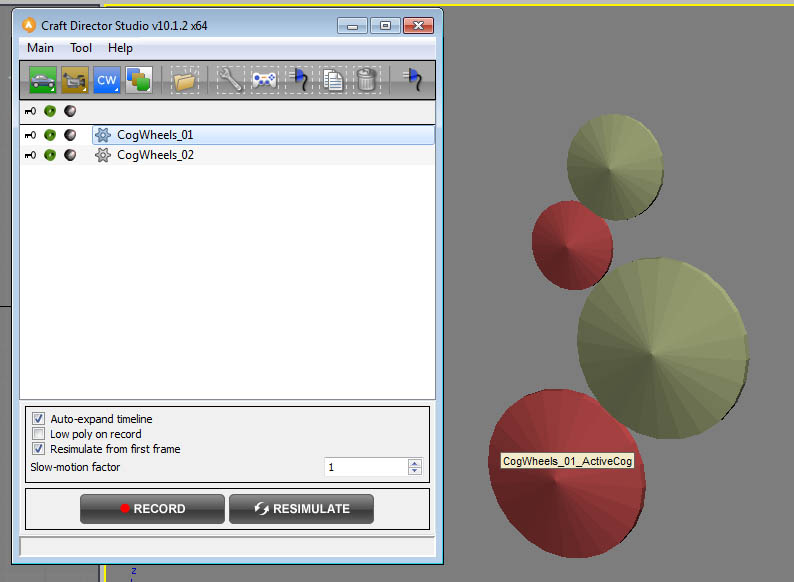
Is there an example project of this method that would be available to me by chance?
Thanks again for your assistance!
Thanks for your response! Sorry I forgot to specify before - Yes I am using Max 2011. I have tried placing the second active cog directly adjacent to the first passive, and I also have tried overlapping/aligning the two pivot to pivot. I also attempted to constrain the second active to the first passive, which results in Max crashing.
My workflow is as follows: Create first CogWheel set, Create second CogWheel, align in space, animate first Active, record, re-simulate. Only the first set spins.
In what manner do you mean when you say to align? I have tried aligning on all axis. Also, is there some sort of hierarchy that needs to be established in the Craft window?
Below is a screenshot of my setup. CogWheels01 is animated, but CogWheels02 is unaffected.
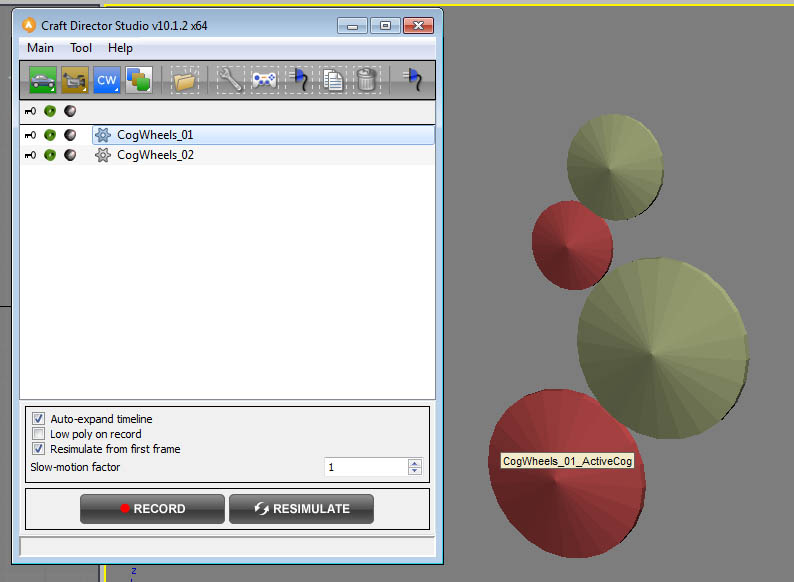
Is there an example project of this method that would be available to me by chance?
Thanks again for your assistance!
-
Patrik Martin
- Partner
- Posts: 416
- Joined: Mon Feb 25, 2008 1:07 pm
- Location: Gothenburg, Sweden
- Contact:
Re: Adding Multiple Cogs?
Ok so there is a bug in the CogWheels so that you are not only able to use them without making them children of some other object.
So in the image below you are able to se how you should attach the cogs to each other and the object so it does not crash for you.
Orange arrows: Link to

Hope this helps you out
We will have a fix out for the CogWheels in our next release but until then use this workaround
So in the image below you are able to se how you should attach the cogs to each other and the object so it does not crash for you.
Orange arrows: Link to

Hope this helps you out
We will have a fix out for the CogWheels in our next release but until then use this workaround
Partner
http://www.craftanimations.com
patrik.martin-at-craftanimations.com
http://www.craftanimations.com
patrik.martin-at-craftanimations.com
Re: Adding Multiple Cogs?
Cool Patrik this solved my problem! Thanks a lot for this tip, it works perfectly now.
I'll be sure to show you the animation when we finish it (may be weeks to months from now though).
I'll be sure to show you the animation when we finish it (may be weeks to months from now though).
Who is online
Users browsing this forum: No registered users and 93 guests