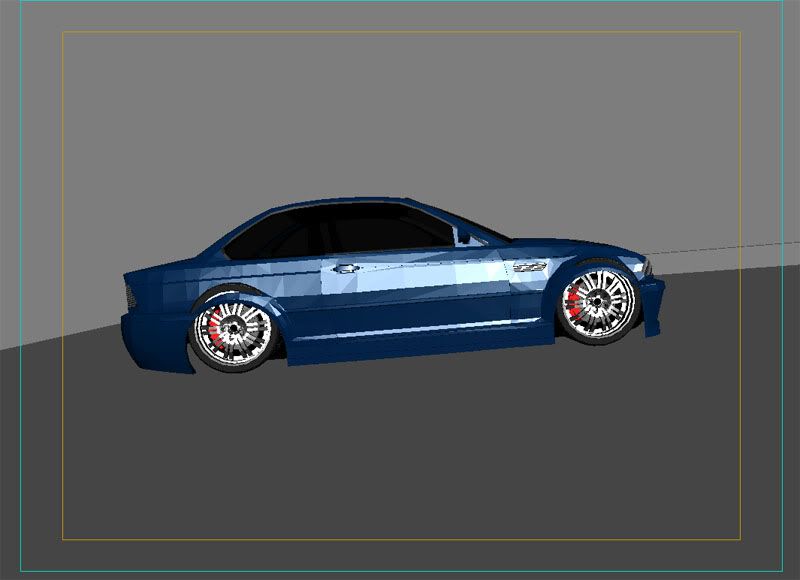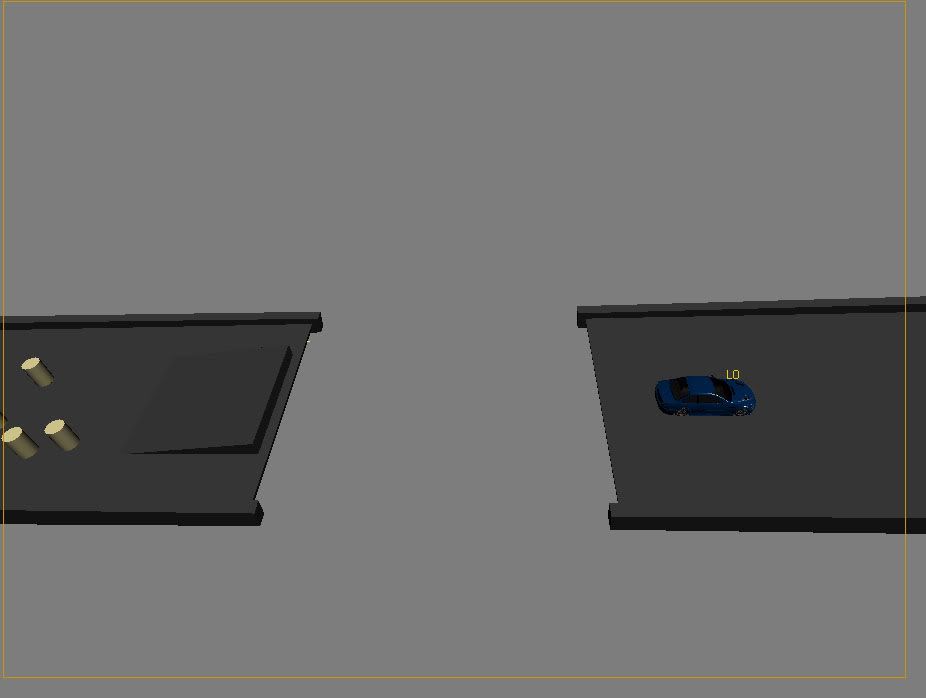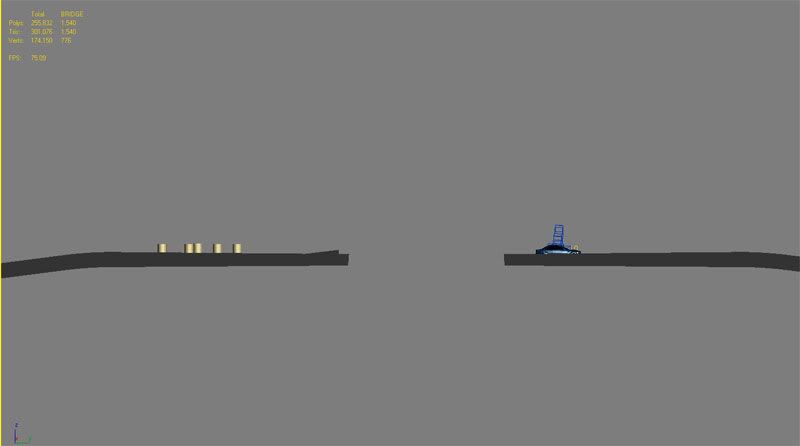Got questions, comments and/or feedback regarding Craft Director Studio? Post them here.
Forum rules
We only allow posts that
- Is in English
- Is related to our tools and the programs they support.
If these rules are not met you are most likely going to be banned.
Please Note:
- New users will have their posts reviewed before being publicly available for other to see.
-
MisterBlack
- Posts: 2
- Joined: Sat Sep 06, 2008 7:02 pm
Post
by MisterBlack » Sat Sep 06, 2008 8:25 pm
This is my first time on this forum, so first of all, hi to everyone.
Now. Me and a friend toyed a bit with the car simulation module in CDT. Most of the things came out pretty fine and we decided to try something a bit more complicated. We set up a simple scene with a car jumping over a gap in a bridge. The animation came out good enough as well with one single exception. Upon touch down, the wheels of the car have a strong reaction and go up right through the body of the car and then they come to a stable position. We have tried to figure out what parameters to tweak in order to prevent that from happening, but until now we have been unsuccessful.
Did anybody have a similar situation? Does anyone now how could we solve this issue?
I've attached some images in order to make my point clear.
Thanks.
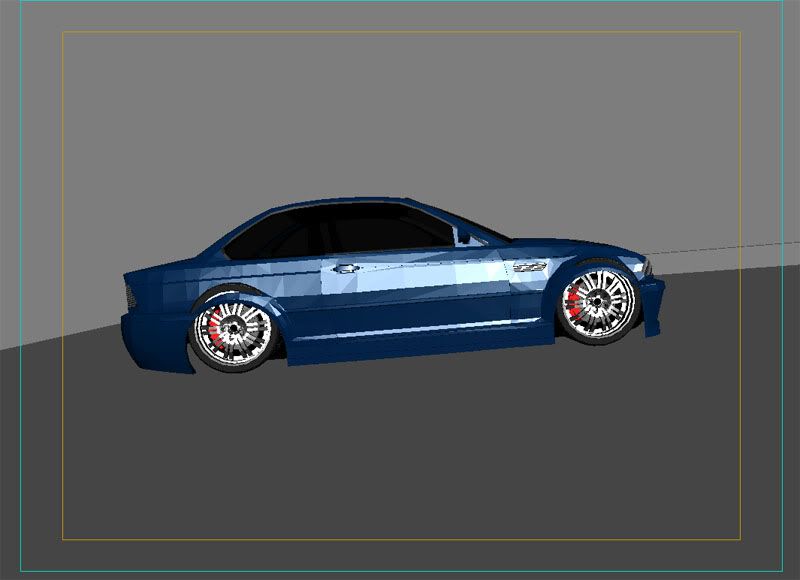
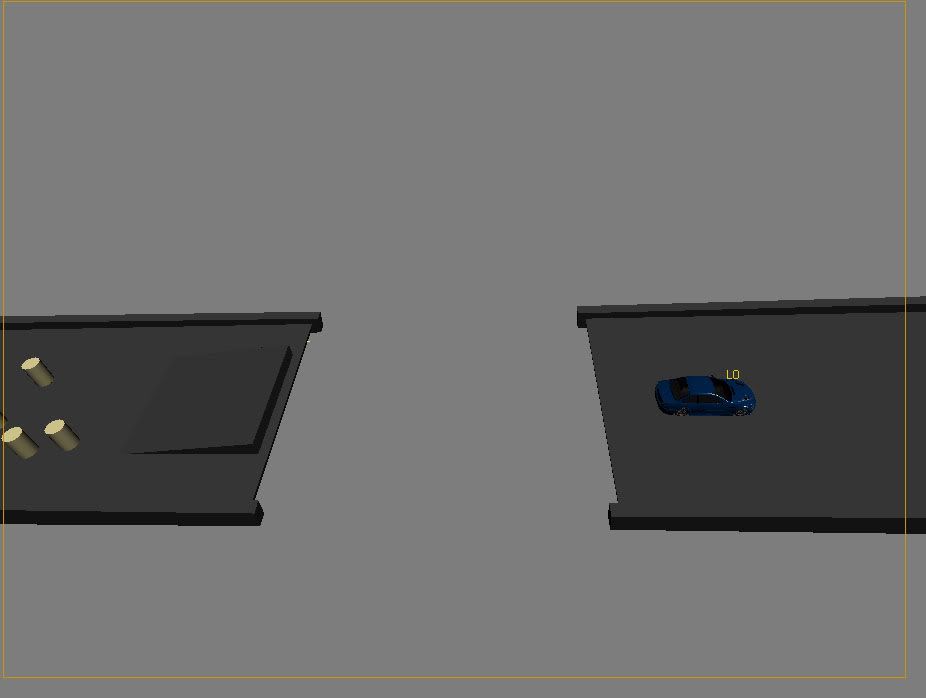
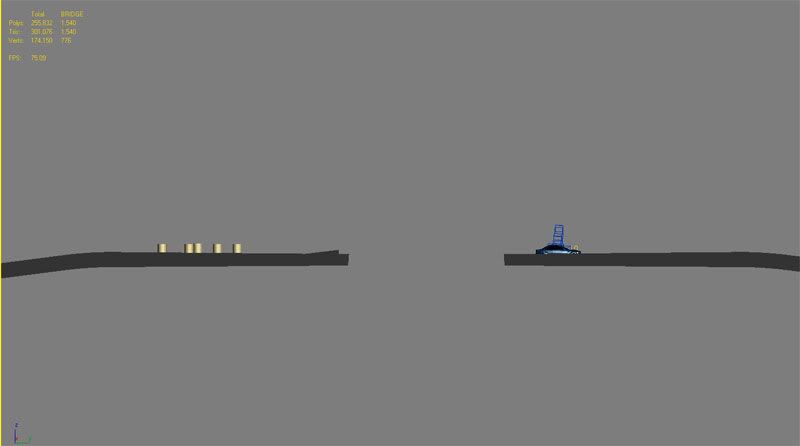
-
Carl Buhre
- Quality Assurance Consultant
- Posts: 438
- Joined: Mon Feb 25, 2008 12:59 pm
- Location: Gothenburg, Sweden
-
Contact:
Post
by Carl Buhre » Mon Sep 08, 2008 11:08 am
Hello MisterBlack and welcome to our forum. The parameter you're looking for are the Front and Back Stiffness. You can try and increase these values and then use Resimulate to re-create the animation with the new values and see if it helps.
This is a pretty extreme scenario for the vehicle though so if you're unable to get it right with greater stiffness values you can always manually key frame the relocators (orange triangles). Here's the section about Relocators from the help documentation:
By using the chassis relocator (see illustration, 4WheelerExt_01_ChassisRelocatorMesh), the animation can be fine-tuned after the recording has taken place. The chassis relocator can be keyframed according to specific needs.
1. Drag the timeline to the position where the maneuver will start.
2. Select 4WheelerExt_01_ChassisRelocatorMesh and insert a key.
3. Drag the timeline to the new position where the maneuver will end and insert a new key.
4. Move and keyframe the Chassis Relocator along the path the car will take between the first and last key.
5. Link/Parent the chassis model to 4WheelerExt_01_ChassisRelocatorMesh so that it follows the created maneuver.
Maneuver example:

Good luck!
-
MisterBlack
- Posts: 2
- Joined: Sat Sep 06, 2008 7:02 pm
Post
by MisterBlack » Mon Sep 08, 2008 4:48 pm
Thanks Carl
I'll try your suggestions this evening and keep you posted on the progress.
-
Luigi Tramontana
- Posts: 358
- Joined: Mon May 19, 2008 11:32 am
- Location: Gothenburg, Sweden
-
Contact:
Post
by Luigi Tramontana » Mon Sep 08, 2008 5:28 pm
Another trick that is quite common in discrete physics is to increase the fps temporarily. Move the timeline to just before touchdown and there increase the fps to say 300, then hit resimulate. This would solve the penetration detection problem and hopefully the wheel penetrations, however it could also make the whole setting too stiff. So fool around with the suspension parameters as well. Finally when the jump looks good you decrease the fps to the initial value.
// Luigi
Who is online
Users browsing this forum: No registered users and 20 guests